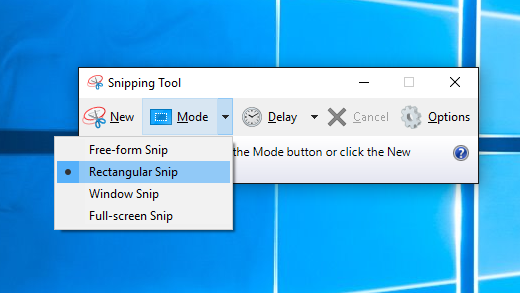In this digital age, high-resolution photos have become a common part of our lives. Whether you’re a professional photographer or simply capturing memories on your smartphone, the desire for crisp and clear images is universal. However, even high-resolution photos can sometimes lack the clarity and sharpness we desire. But fear not, as there are some simple steps you can take to enhance the clarity of your High-resolution photos.
Understanding Clarity in Photography
Before delving into the steps to enhance the clarity of high-resolution photos, let’s first understand what clarity means in photography. AI unblur for photography Clarity refers to the level of detail and sharpness in an image. A clear photo is one where the subject is well-defined, and fine details are easily visible. It’s the difference between a photo that looks crisp and one that appears soft and fuzzy.
Now, let’s explore the simple steps you can take to enhance the clarity of your high-resolution photos.
1. Use a Tripod
One of the most common reasons for blurry or less clear photos is camera shake. Even slight movements while taking a photo can lead to a loss of clarity, especially in low light conditions. Using a tripod provides stability and ensures that your camera remains steady during the exposure, resulting in sharper images.
2. Select the Right Aperture
The choice of aperture plays a significant role in determining the clarity of your photos. A smaller aperture (higher f-stop number) will result in a larger depth of field, keeping more of your scene in focus. This can make your subject and background both appear sharper.
3. Perfect Your Focusing
Accurate focusing is essential for achieving clarity in your photos. Whether you’re using manual focus or relying on your camera’s autofocus system, take the time to ensure your subject is in sharp focus. Use focus points to target the specific area you want to be clear.
4. Utilize Good Lighting
Lighting is a crucial factor in photography, and it directly impacts image clarity. Adequate, even lighting helps reduce shadows and brings out the details in your subject. Overcast days or soft natural light can be ideal for achieving clarity without harsh shadows.
5. Clean Your Lens
Dust and smudges on your camera lens can lead to a loss of clarity. Before you start shooting, make sure to clean your lens thoroughly. A microfiber cloth or a lens-cleaning solution can help you keep your lens free from dirt and smudges.
6. Shoot in RAW
If your camera allows it, shoot in RAW format. RAW files contain more image data and offer greater flexibility during post-processing. You can make adjustments to sharpness, contrast, and clarity without losing image quality.
7. Post-Processing
Once you’ve captured your high-resolution photo, post-processing can be a game-changer. Software like Adobe Lightroom or Photoshop allows you to fine-tune the clarity, sharpness, and contrast of your images. Be cautious not to overdo it, as excessive editing can lead to a loss of naturalness.
8. Use Noise Reduction
In high-resolution photos, noise or grain can sometimes affect the overall clarity. Noise reduction tools in post-processing software can help smooth out these imperfections while preserving the sharpness of your subject.
9. Sharpen Carefully
Sharpening is a common post-processing technique for enhancing clarity. Be sure to sharpen your images carefully, as excessive sharpening can introduce artifacts and make your photos appear unnatural. Adjust the sharpening settings in your editing software to find the right balance.
10. Optimize for Viewing
Consider where and how your photos will be viewed. If your images are primarily for web use, make sure to resize and optimize them for online platforms. Different platforms may have specific requirements for image resolution and clarity.
Conclusion
Achieving clarity in high-resolution photos is not a complex task, but it does require attention to detail and the application of some simple techniques. By using a tripod, selecting the right aperture, perfecting your focus, utilizing good lighting, and employing post-processing tools, you can significantly enhance the clarity of your photos. Remember, the goal is not to make your photos look artificial but to bring out the best in your high-resolution images while maintaining their natural beauty. With these steps, your photos will be sharper, crisper, and more visually engaging, ensuring your memories and artistry shine through.