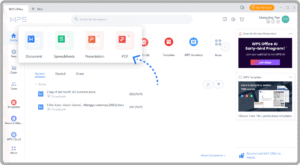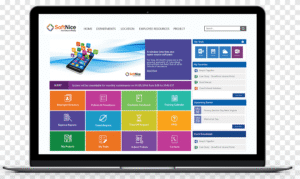How to Download YouTube Videos Safely and Legally: A Comprehensive Overview
In the era of online streaming, YouTube stands out as one of the most visited platforms globally. With content ranging from educational tutorials to music videos and vlogs, YouTube has become an essential resource for millions. However, users often wish to access these videos offline, especially when internet connectivity is limited. This raises the question: how can you download YouTube videos safely and legally? This comprehensive overview explores the safest and most lawful ways to download videos from YouTube, while highlighting the importance of using a trustworthy YouTube downloader.
Understanding YouTube’s Terms of Service
Before diving into the how-to aspect, it’s crucial to understand what YouTube allows and forbids. According to YouTube’s Terms of Service, users are not permitted to download content unless a download button or link is explicitly provided by YouTube. Violating these terms could lead to account suspension or other penalties. However, there are exceptions. Some videos come with official download options, especially on the mobile app for YouTube Premium users. These downloads are legal and supported by YouTube’s own policies.
The Legal Perspective of Downloading YouTube Videos
The legality of downloading content from YouTube depends on the purpose and the method used. Downloading videos for personal, non-commercial use where copyright is not violated, or when the video is in the public domain or under a Creative Commons license, is generally considered safe. On the other hand, downloading copyrighted videos for redistribution, monetization, or public display is illegal and unethical.
When is it Legal to Download YouTube Videos?
- When the uploader has provided a download link or enabled the download feature
- If you are a YouTube Premium user and the download is available through the official app
- When the video is in the public domain or under Creative Commons licensing
- For educational or research purposes under the doctrine of fair use, depending on your country’s copyright laws
Risks of Using Unauthorized Downloaders
Not all methods to download videos from YouTube are created equal. Many websites and third-party applications promise fast, free downloads but come with significant risks. These may include:
- Malware and viruses: Unverified downloaders often contain malicious software
- Data theft: Some platforms require excessive permissions that could compromise personal information
- Legal consequences: Using these services might violate YouTube’s Terms of Service and copyright laws
It is essential to choose a reputable and secure YouTube downloader to avoid these issues.
Safe and Legal Methods to Download YouTube Videos
Using YouTube Premium
One of the safest and most straightforward ways to download videos legally is by subscribing to YouTube Premium. This service allows users to download videos directly from the YouTube app for offline viewing. The downloaded videos remain within the app and are accessible without an internet connection.
Downloading from Creative Commons or Public Domain Channels
Some YouTube creators release their videos under Creative Commons licenses, allowing others to reuse and sometimes download them legally. Public domain videos, which are free from copyright restrictions, are also safe to download. Look for channels that clearly state their content is free to use.
Educational Tools and Platforms
Certain educational platforms and tools are granted permissions to download YouTube videos for academic purposes. These platforms are typically integrated with schools and universities and comply with YouTube’s guidelines.
Open-Source and Verified Software
If you choose to use a YouTube downloader tool, opt for reputable, open-source software that emphasizes legal usage. Programs like 4K Video Downloader or JDownloader can be used to download videos that fall under legal use categories. These tools often include disclaimers about respecting copyright and require users to confirm their intentions.
Features to Look for in a Safe YouTube Downloader
When selecting a YouTube downloader, consider the following features:
- Security: Ensure the software is free from malware and has been reviewed by trusted sources
- User control: The downloader should give users the ability to choose formats and resolutions
- No personal data requirement: Avoid tools that ask for login credentials or personal information
- Compliance notices: Good software often includes messages reminding users to download only legal content
The Role of Browser Extensions and Online Downloaders
Browser extensions and online downloader websites offer convenient ways to save YouTube videos. While some are legitimate and secure, others pose significant security risks. Users should research thoroughly before installing browser add-ons or visiting these websites. Stick to widely reviewed tools and avoid platforms with excessive ads or download redirects.
Ethical Considerations of Downloading Videos
Beyond legality, ethical concerns arise when downloading videos without the creator’s permission. Many content creators rely on ad revenue from views and interactions. Downloading their content without contributing to viewership can hurt their income. Always consider whether downloading a video respects the creator’s rights and intentions.
Tips for Downloading Responsibly
- Check video licensing: Look in the video description or creator’s profile for licensing details
- Use downloads for personal use only: Avoid re-uploading or distributing downloaded content
- Credit the creator: If you use the video for educational or presentation purposes, attribute the creator accordingly
- Update your software: Ensure your YouTube downloader is always up to date to avoid vulnerabilities
Downloading on Mobile Devices
On Android and iOS, options are more limited due to store policies. The YouTube app itself, especially with a Premium subscription, is the safest route. Some legitimate apps offer limited download features, usually by linking to YouTube’s official APIs. Avoid APKs from unknown sources or apps that request suspicious permissions.
Alternatives to Downloading
If downloading is not an option, consider using YouTube’s “Save to Watch Later” feature or playlists to keep track of important videos. You can also use offline viewing through YouTube Premium or stream through a good mobile data plan when internet access is unreliable.
Conclusion
Downloading YouTube videos can be extremely useful, especially when you want access to your favorite content offline. However, it’s important to do so both safely and legally. By understanding YouTube’s policies, choosing a secure YouTube downloader, and respecting copyright laws, users can enjoy offline content without compromising ethics or legality. Always prioritize the safety of your devices and respect the hard work of content creators by using videos within their intended use and guidelines.